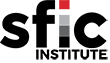Automation using Visual Basic for Applications
Course Reference Number:
TGS-2022017253
Course Content:
MS Excel is a ubiquitous application which is indispensable in many companies. Users can harness the full potential of MS Excel by automating repetitive and manual tasks using Excel VBA. Through automation, users can also improve their productivity and reduce human errors in data processing. In this course, the learners will learn how to automate complex tasks and get more meaningful insights from data in Excel using Visual Basic for Applications (VBA) code.
Course Objectives:
This course aims to enhance the productivity of users using MS Excel by reducing the time spent on repetitive and manual data processing tasks and minimising human errors through spreadsheet automation using MS Excel VBA. Participants will learn how to write Excel VBA codes from scratch and this serves to build a basic understanding to develop simple software automation using Excel VBA programming.
Learners are required have basic MS Excel knowledge and to bring their own laptop computers (Windows only with Microsoft Excel 2016 or above installed)
Upcoming class:
7 – 8 Mar 2024
(9am – 6pm)
Venue:
Trade Association Hub (Jurong Town Hall)
Nett Fees Payable (inclusive of 9% GST):
Funding & Claims
To be eligible for funding, company-sponsored staff attending courses must be employed by company, and company also contributes CPF to staff.
– Foreigners may attend short courses but are not entitled to course fee subsidy and absentee payroll funding.
– SkillsFuture Enterprise Credit(SFEC) supportable (https://sfec-microsite.enterprisejobskills.gov.sg/home/).
– SkillsFuture Credit eligible
– Absentee payroll claimable ($4.50 per hour).
– Supported under NTUC’s UTAP
– PSEA (Post-Secondary Education Account) -approved
* Self-sponsored individuals must be at least 21 years old
Minimum Entry Requirements
The skills and knowledge for this course, which the learner is assumed to possess, are as follows:
• Applicants who have attained Level 5 and above for the Workplace Literacy and Numeracy (WPLN) assessment in these 5 components (Reading, Listening, Speaking, Writing and Numeracy).
• 1 year of working experience
• At least 21 years of age
Learners are expected to:
• possess basic personal computer skills
• operate a personal computer independently